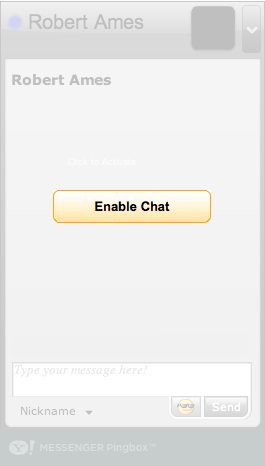How to monitor microphone input on Ubuntu / Pulse Audio
Helpful little tip for being able to monitor microphone input with pulse audio or recent linux audio subsystems.
Once: pactl load-module module-loopback
Forever: sudo sh -c ‘echo “load-module module-loopback” >> /etc/pulse/default.pa’
Kindof frustrating that there’s not some whizzy gui checkbox to do this, but I guess it is not a common thing to be doing.
Doing the basic cat /dev/audio > /dev/dsp didn’t quite work- was very scratchy and just not acceptable… I don’t know if it has to do with codecs or anemic netbook performance but I’m glad I could find an answer that worked.
17:10 CST | category / entries
permanent link | comments?